I’m always on the search for new programming resources to help me learn and retain languages, frameworks, libraries, and concepts. Between books, videos, blog posts, and interactive online tooling, there’s so much out there. At the end of 2021, I signed up for and gave Execute Program a try.
It pretty quickly became my favorite and preferred learning resource for coding. It’s highly interactive, based around repetitive practice and study, approachable, adn thorough.
Topics
The number of courses aren’t staggering by any means, and they’re pretty limited to JavaScript, TypeScript, SQL, and Regular Expressions. New courses do get added and existing ones get expanded, but if you’re not using JS/TS, it might not be for you. And that’s probably okay. If you are using JavaScript or TypeScript regularly, it’s a truly fantatic resource.
The SQL course and Regular Expressions course both really helped me learn those concepts more deeply, and I use what I’ve learned every day at work when coding. Learning these fundamental skills and concepts really is worth the time, effort, and money.
Interactivity
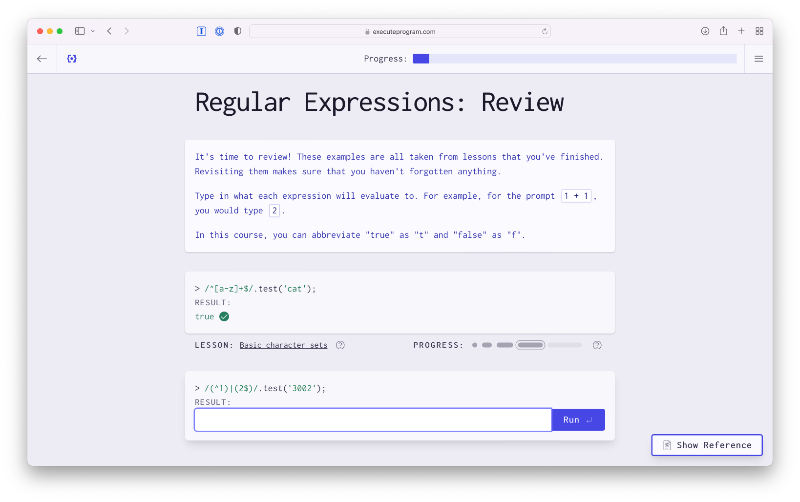
I enjoy reading programming books and watching screencasts. Heck, I make screencasts! I think all resources all valuable, but when it comes to deeply learning a concept, it only really sticks for me when I practice and write the code myself. Execute Program’s interactivity really makes it feel like I’m coding and learning at the same time, which is quite joyous. It’s a deeper dive than a blog post and more engaging than videos and books.
Execute Program fits nicely into other resources and to me is my favorite way to learn a concept. If a screencast is great for explaining something in depth or previewing something quickly, then Execute Program is a great way to learn something more deeply.
Pace Yourself
I like how Execute Program limits the number of lessons that you can complete in a day for a given course. This prevents you from flying through the lessons and forgetting everything you learned. By coming back each day, reviewing, practicing, and learning a little more, it forms a habit and helps the information stick.
Repetition
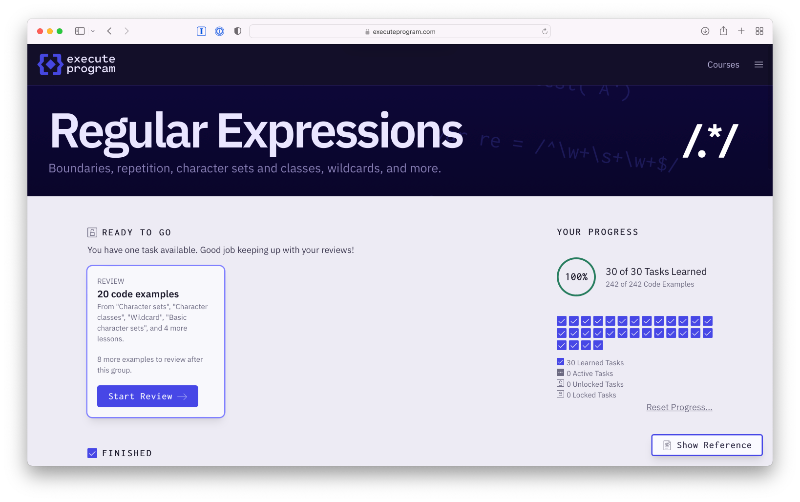
Execute Program is a Spaced Repetition Review System, which means that after you complete the lessons of a course, you review the concepts regularly, with more time passing between each review to ensure you retain what you’ve learned. This means that even a month after finishing a course, you get reminded to review the concepts and to refresh on them.
Cost
Execute Program is USD $39/mo or $235/yr at the time of writing this blog post. There are also team subscriptions. I think this pricing is fair and well worth it. If you work for a company, see if you can expense it! For the cost of a programming book a month, during the period of time you’re going through the courses that interest you, it’s well worth it.
Closing Thoughts
What else can I say? I love Execute Program. I start my day by doing some exercises and reviewing the past ones. It’s helped me learn core concepts that I was (embarassingly) avoiding due to lack of understanding.
Once you’re done with Execute Program’s lessons, I recommend watching Gary Bernhardt (the creator of Execute Program)’s screencasts at Destroy All Software. They’re foundational for me and truly one of the course resources that shaped me as a programmer.